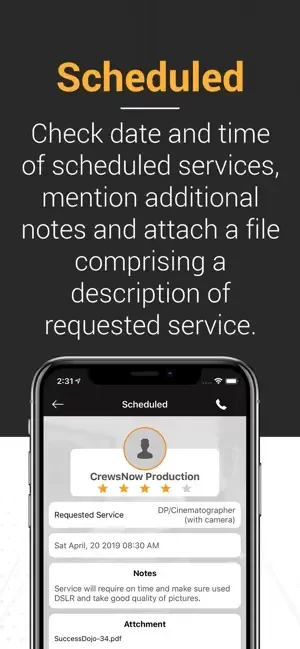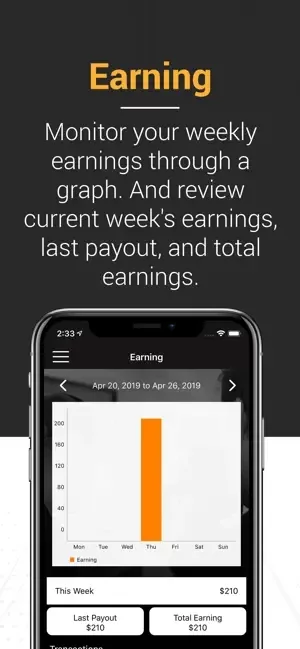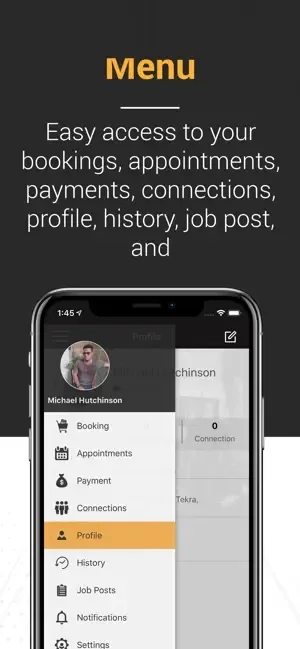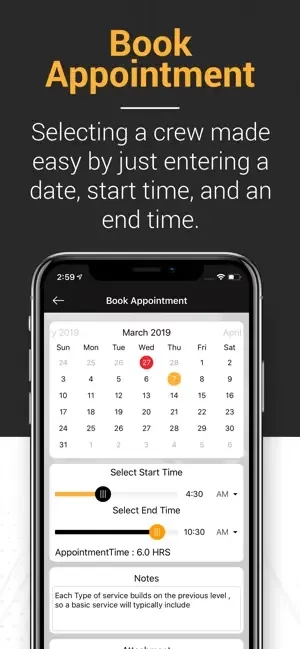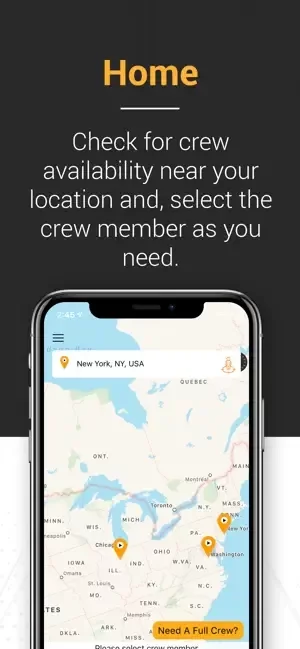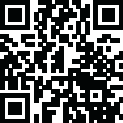
Latest Version
Version
3.3.0
3.3.0
Update
April 16, 2024
April 16, 2024
Developer
Any Crew,Anytime, Anywhere,Any
Any Crew,Anytime, Anywhere,Any
Categories
Platforms
File Size
59.9 MB
59.9 MB
Downloads
0
0
License
Free
Free
Report
Report a Problem
Report a Problem
More About Crews Nowlication
CREWS NOW is your one-stop destination for crews anywhere you need them with easy no hassle, no haggle pricing so the power is in the palm of your hands. Hire crews & production industry professionals on-demand, at any time & any place around the World. All this from your cell phone efficiently, effectively & affordably with pre-set pricing. The power shift has JUST begun, and the choice is now yours.
Download the application and obtain trusted services.
Types of Crews - Directors, DP/Cinematographers (with camera), Camera Operator (without camera), Photographer - Level 1 & Level 2, Sound Engineer, Lighting/Gaffer, Grip/Electric, HMAU (Hair & Makeup Artist), Stylist, DIT/1stAC, PA, Video Editor, CGI Visual Effects Artist, 2D Animators, 3D Animators, Story Board Artist, OnSite Producer, Writer, Talent/Actor/Model, Voice Over Artist, Teleprompter Operator, Steadicam Operator, Drone Operator (Need License), A/V Live Sound Engineer, Fixer/Driver, Photoshop Editor, Music Composer, Location Scout, Jib Crane Operator - Level 1 & Level 2, Graphic Designer
How to use Crews Now?
Choose from over 30+ services and book professional crews within the application. A professional crew member will be notified to confirmed location, date and time slot.
Book a crew by simply adding your location, choosing a service, selecting a member and then mention details like date, time, extra notes and add attachments if needed. You may need to wait for the crews’ confirmation and once it is done, you can check the details in scheduled appointment details.
Features:
Suitable crew bookings - You can book crew services at your convenience with no haggle, no hassle pre-set pricing based off local industry standards.
Hire a Crew member- First, select the location desired, Next select a service you wish to utilize and then go through crew member's details and select one that fits what you are looking for. Make sure you provide all the project details, request a booking and wait for the confirmation. Once confirmed you can proceed for the payment as per the terms. There is a limited ability to call through the app and connect with the selected crew member as needed.
Crew Profiles - We provide a variety of professional crews to help you. You can check their work details, ratings, and location.
Types of Crews - Directors, DP/Cinematographers (with camera), Camera Operator (without camera), Photographer - Level 1 & Level 2, Sound Engineer, Lighting/Gaffer, Grip/Electric, HMAU (Hair & Makeup Artist), Stylist, DIT/1stAC, PA, Video Editor, CGI Visual Effects Artist, 2D Animators, 3D Animators, Story Board Artist, OnSite Producer, Writer, Talent/Actor/Model, Voice Over Artist, Teleprompter Operator, Steadicam Operator, Drone Operator (Need License), A/V Live Sound Engineer, Fixer/Driver, Photoshop Editor, Music Composer, Location Scout, Jib Crane Operator - Level 1 & Level 2, Graphic Designer
How to use Crews Now?
Choose from over 30+ services and book professional crews within the application. A professional crew member will be notified to confirmed location, date and time slot.
Book a crew by simply adding your location, choosing a service, selecting a member and then mention details like date, time, extra notes and add attachments if needed. You may need to wait for the crews’ confirmation and once it is done, you can check the details in scheduled appointment details.
Features:
Suitable crew bookings - You can book crew services at your convenience with no haggle, no hassle pre-set pricing based off local industry standards.
Hire a Crew member- First, select the location desired, Next select a service you wish to utilize and then go through crew member's details and select one that fits what you are looking for. Make sure you provide all the project details, request a booking and wait for the confirmation. Once confirmed you can proceed for the payment as per the terms. There is a limited ability to call through the app and connect with the selected crew member as needed.
Crew Profiles - We provide a variety of professional crews to help you. You can check their work details, ratings, and location.
Rate the App
Add Comment & Review
User Reviews
Based on 0 reviews
No reviews added yet.
Comments will not be approved to be posted if they are SPAM, abusive, off-topic, use profanity, contain a personal attack, or promote hate of any kind.
More »










Popular Apps

Filmroll - Vintage CameraSalute to old roll films

WhatsApp MessengerWhatsApp LLC

Google MapsGoogle LLC

Rebel RacingHutch Games

RFS - Real Flight SimulatorRORTOS

Battle of Warships: OnlineMobileGDC

Sky GuideStar gaze constellation finder

Cut Paste Photos Pro Edit ChopPicture Merge Collage Scanner

Niffelheim: Vikings SurvivalEllada Games LLC

World War 2: Shooting GamesEdkon Games GmbH
More »










Editor's Choice

Battle of Warships: OnlineMobileGDC

World War Polygon: WW2 shooterAlda Games

World War 2: Shooting GamesEdkon Games GmbH

RFS - Real Flight SimulatorRORTOS

Flight Pilot: 3D SimulatorFun Games For Free

Rebel RacingHutch Games

CSR 2 - Drag Racing Car GamesNaturalMotionGames Ltd

CarX Highway RacingCarX Technologies, LLC

Photo Retouch-Object RemovalPimple Eraser&Blemish Remover

Cut Paste Photos Pro Edit ChopPicture Merge Collage Scanner