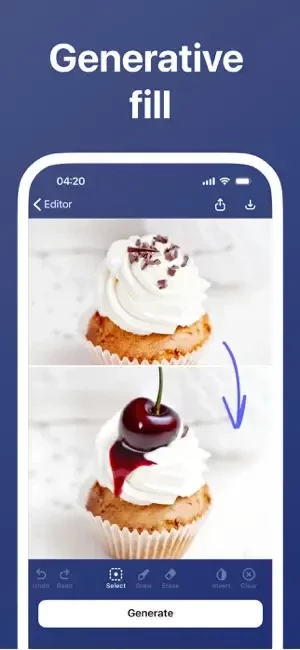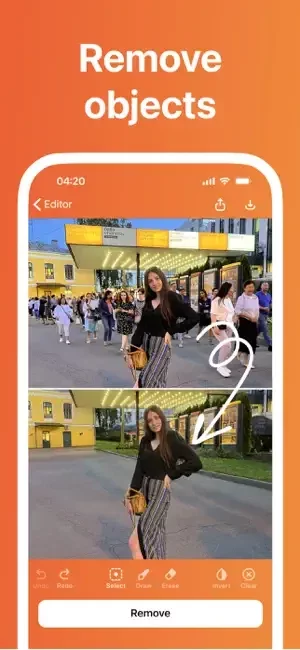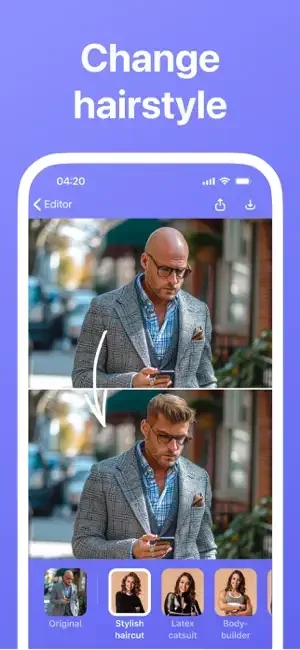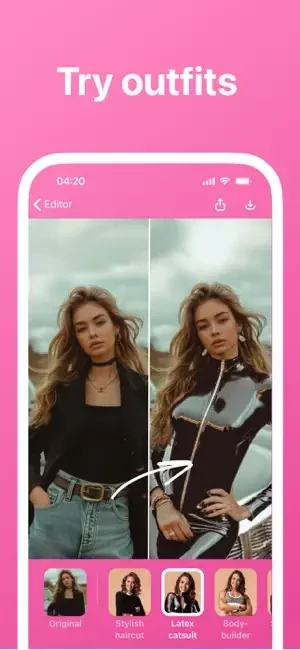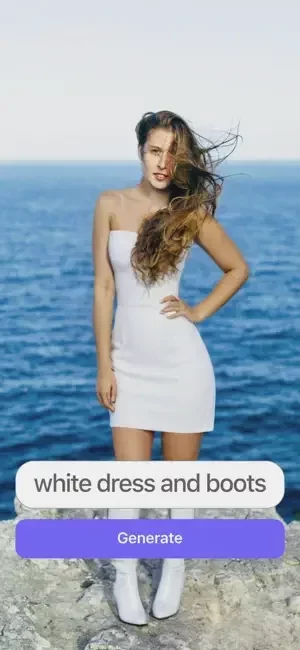Latest Version
Version
1.23
1.23
Update
April 17, 2024
April 17, 2024
Developer
Fix body and clothes with AI
Fix body and clothes with AI
Categories
Platforms
File Size
109.7 MB
109.7 MB
Downloads
0
0
License
Free
Free
Report
Report a Problem
Report a Problem
More About Text to AI Retouch - Monetlication
Monet is a simple yet powerful tool for photo editing and image generation. It's like Photoshop in your pocket, but easy to use. Monet uses advanced AI technology to remove or add objects, extend the boarders and improve the quality of your photos.
ADD & REPLACE
Import your photo, mark the area where you want to add a new object or replace an existing one, type in description of what should appear in that place, tap Generate and check out the result. You may want to fine tune generation with Advanced settings, like “Image strength” or “Negative prompt”. Easily undo undesired changes of your photo. Tap Apply to save your work and continue later.
ERASE
Import your photo, mark the area you want to be filled with background and tap Erase. Monet’s AI is able to remove objects like they never exist on the photo! You may want to check different edits by tapping Erase several times. Tap Apply to save your current work.
UNCROP
To extend the borders of you photo, first import your photo and choose the aspect ratio of the canvas. Move and scale your photo inside the canvas. Tap on Generate to fill the borders. You may want to try several times and choose the best variant.
UPSCALE
Improve quality and increase the dimensions of your photo up to 4k. Just import your photo and tap on Upscale on the project screen.
OUTFITS
Have fun with cool filters. Try different styles: business look, a superman, an athlete, wearing a latex catsuit and many more. Import your photo, tap on any filter in Outfits. Tap more to get variations.
CREATE IMAGES
Are you a designer and looking for a special image for your work? You can easily generate it in Monet: on the main screen, choose "Create image from text", then describe what you want to generate, tap Generate and get a batch of images. You can generate a similar image following the style of the original one by tapping on Variations.
Terms of use: https://avatarify.ai/monet_tos
Privacy policy: https://avatarify.ai/monet_pp
Need help or have an idea? Drop us a couple of lines at: monet@avatarify.ai
Import your photo, mark the area where you want to add a new object or replace an existing one, type in description of what should appear in that place, tap Generate and check out the result. You may want to fine tune generation with Advanced settings, like “Image strength” or “Negative prompt”. Easily undo undesired changes of your photo. Tap Apply to save your work and continue later.
ERASE
Import your photo, mark the area you want to be filled with background and tap Erase. Monet’s AI is able to remove objects like they never exist on the photo! You may want to check different edits by tapping Erase several times. Tap Apply to save your current work.
UNCROP
To extend the borders of you photo, first import your photo and choose the aspect ratio of the canvas. Move and scale your photo inside the canvas. Tap on Generate to fill the borders. You may want to try several times and choose the best variant.
UPSCALE
Improve quality and increase the dimensions of your photo up to 4k. Just import your photo and tap on Upscale on the project screen.
OUTFITS
Have fun with cool filters. Try different styles: business look, a superman, an athlete, wearing a latex catsuit and many more. Import your photo, tap on any filter in Outfits. Tap more to get variations.
CREATE IMAGES
Are you a designer and looking for a special image for your work? You can easily generate it in Monet: on the main screen, choose "Create image from text", then describe what you want to generate, tap Generate and get a batch of images. You can generate a similar image following the style of the original one by tapping on Variations.
Terms of use: https://avatarify.ai/monet_tos
Privacy policy: https://avatarify.ai/monet_pp
Need help or have an idea? Drop us a couple of lines at: monet@avatarify.ai
Rate the App
Add Comment & Review
User Reviews
Based on 0 reviews
No reviews added yet.
Comments will not be approved to be posted if they are SPAM, abusive, off-topic, use profanity, contain a personal attack, or promote hate of any kind.
More »










Popular Apps

Filmroll - Vintage CameraSalute to old roll films

WhatsApp MessengerWhatsApp LLC

Google MapsGoogle LLC

Rebel RacingHutch Games

RFS - Real Flight SimulatorRORTOS

Battle of Warships: OnlineMobileGDC

Sky GuideStar gaze constellation finder

Cut Paste Photos Pro Edit ChopPicture Merge Collage Scanner

Niffelheim: Vikings SurvivalEllada Games LLC

World War 2: Shooting GamesEdkon Games GmbH
More »










Editor's Choice

Battle of Warships: OnlineMobileGDC

World War Polygon: WW2 shooterAlda Games

World War 2: Shooting GamesEdkon Games GmbH

RFS - Real Flight SimulatorRORTOS

Flight Pilot: 3D SimulatorFun Games For Free

Rebel RacingHutch Games

CSR 2 - Drag Racing Car GamesNaturalMotionGames Ltd

CarX Highway RacingCarX Technologies, LLC

Photo Retouch-Object RemovalPimple Eraser&Blemish Remover

Cut Paste Photos Pro Edit ChopPicture Merge Collage Scanner